9 Essential DevOps Tools
DevOps is a philosophy, a culture, and a set of practices adopted by product teams to shorten the software development life cycle, enhance collaboration and visibility, and accelerate time to market for new updates while ensuring high-quality releases.
At the core of the DevOps principal is the organization of software development (Dev) and IT Operations (Ops) engineers into cross-functional teams that can effectively build, run, and monitor their own software releases.
DevOps teams rely on specialized software tools that support the process of planning, coding, testing, releasing, and monitoring updates. In this week’s blog, we highlight 9 essential DevOps tools that product teams are using this year to facilitate, automate, and shorten the software development and release process.

What are DevOps Tools? How to Build Your DevOps Stack
DevOps tools are the software programs used by DevOps engineers to support and automate development activities across the seven stages of the DevOps release cycle:
- Plan - Defining business requirements and planning new software releases.
- Create - Building, coding, and configuring a new release.
- Verify - Ensuring the quality of a new software release via testing and analysis.
- Package - Preparing the new release for deployment into the production environment.
- Release - Deploying the new release into the production environment.
- Configure - Adjusting infrastructure, database, and network settings/provisioning to support the new release.
- Monitor - Capturing and analyzing data from the new release to identify bugs and measure user experience.
At each stage of the release cycle, the DevOps toolset provides critical capabilities and time-saving automation features that accelerate the code release pipeline. The DevOps toolkit can be combined to form a DevOps Toolchain that uses automation and integration to accelerate the development process and ensure quality.
Now let’s take a look at some of the most popular and highly-rated DevOps tools used by product teams.
9 Essential DevOps Tools for 2021
Jama Connect
Use Case: Requirements, Risk, and Test Management.
Overview: Jama Connect is a DevOps tool that helps software development teams define and manage software requirements with traceability across the entire application lifecycle. JAMA also allows product teams to define and execute requirements-based testing, and integrate risk analysis into the design process.
Alternatives: Blueprint, Helix ALM, Visual Studio Team Services, codeBeamer ALM
Competitive Advantage: Jama Connect offers a high level of visibility into requirements, risk, and testing outcomes. Jama’s user interface makes it easy for product teams to monitor the status of user needs, system and subsystem requirements, open risks, and the outcomes of validation and verification testing.
Jira Software
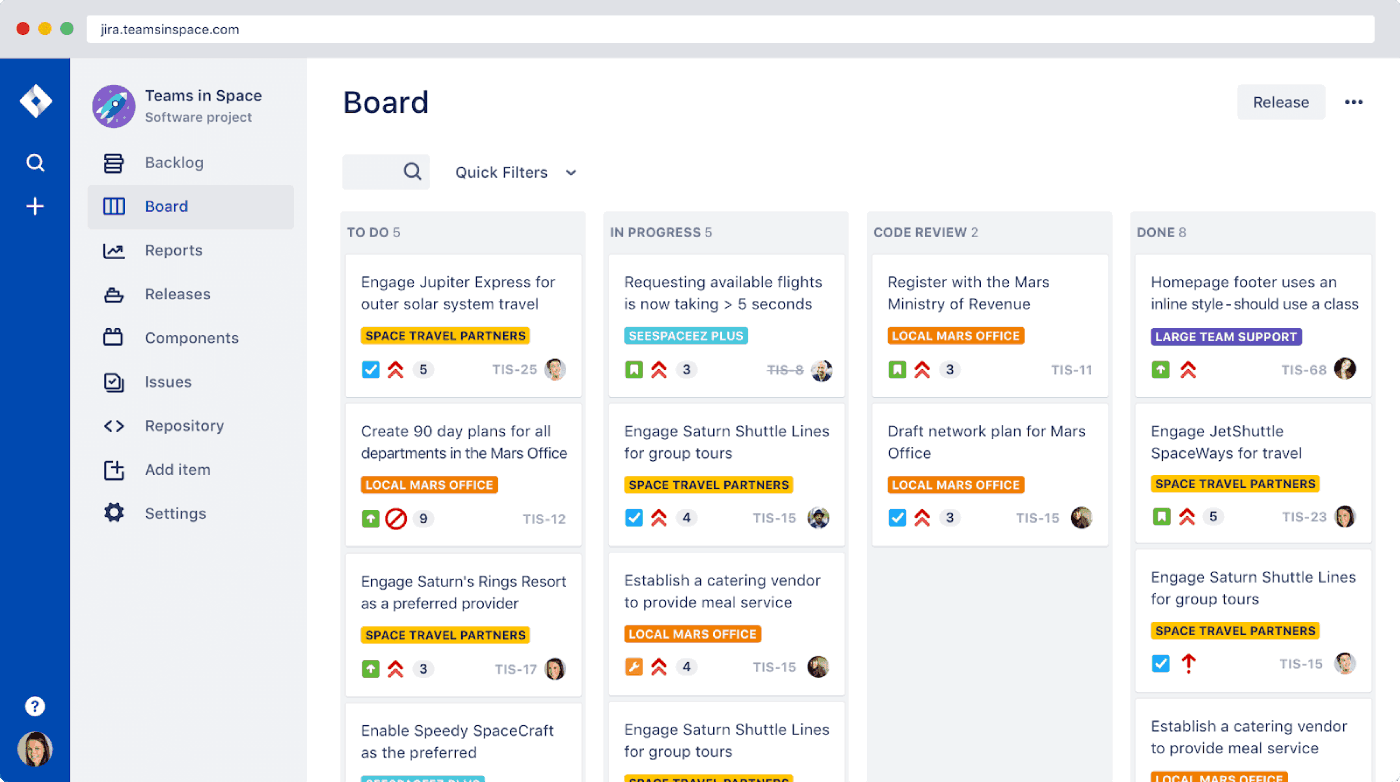
Image Source: Atlassian
Use Case: Workflow Management and Sprint Planning.
Overview: Jira Software is a collaboration tool created by Atlassian to help software development teams plan and coordinate activities across the software development life cycle. With Jira, DevOps teams can create user stories and identify the most important software issues to address in the next sprint. Teams can customize their own workflows and use Jira’s task board to assign, prioritize, and track completed work.
Alternatives: ActiveCollab, Pivotal Tracker, Trello, VersionOne
Competitive Advantage: With over 3,000 available app integrations, Jira seamlessly integrates with every component of your DevOps toolchain to streamline the code release pipeline.
GitHub
Use Case: Code Hosting, Version Control, and Collaboration.
Overview: GitHub is a cloud-based repository service used by product development teams to host and manage code, maintain version control, and support collaboration throughout the DevOps release cycle. Features like code branching, merges, and pull requests make it easy for developers to collaborate on new releases, fix bugs, and introduce new features without compromising the source code.
Alternatives: Bitbucket, SourceForge, Launchpad
Competitive Advantage: GitHub is the world’s most popular software development platform, with over 190 million existing code repositories. GitHub comes with a thriving community and there’s a huge amount of documentation available that can help you leverage the full potential of this DevOps tool for your software development project.
Gradle
Use Case: Build Automation
Overview: Gradle is an open-source build automation system with support for Java, Scala, Javascript and C/C++. First released in 2007, DevOps teams can use Gradle to control and automate tasks like compilation, software release packaging, integration testing, and deployment to the production environment.
Alternatives: Apache Maven, npm, Apache Ant
Competitive Advantage: Gradle borrows from the concepts of earlier alternatives like Apache Maven/Ant, but the key benefits of Gradle are features like incremental builds, Gradle Daemon caching, and clustered builds that accelerate the build process, and by extension, the DevOps release cycle.
Jenkins
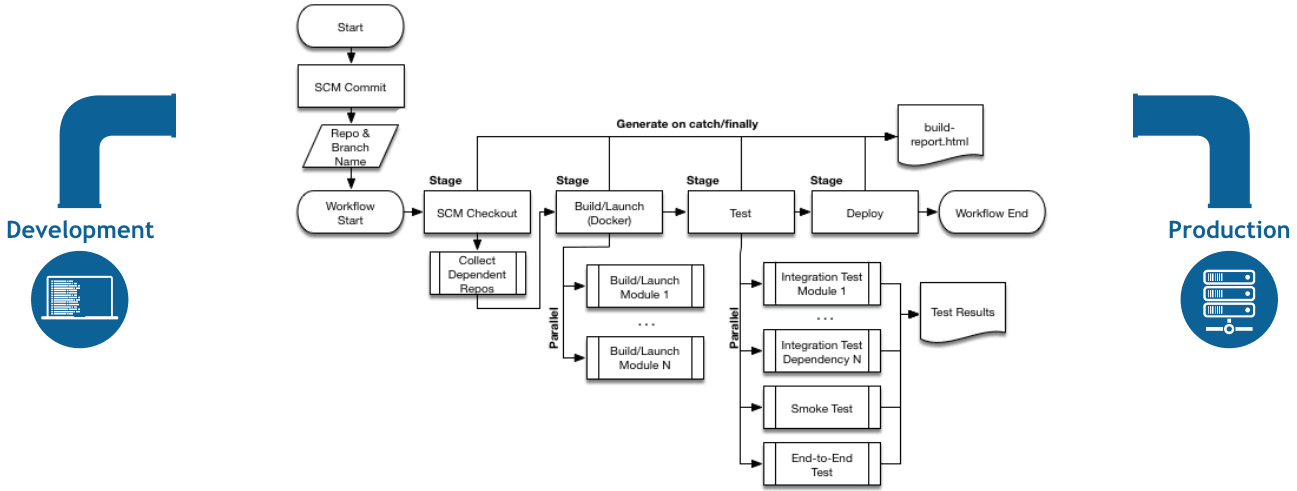
Image Source: Jenkins
Jenkins automates the continuous delivery pipeline from code development to production. Outputs like test results and the html build report can be automatically sent to your email or Slack channel.
Use Case: Continuous Integration/Continuous Delivery (CI/CD) Automation
Overview: Jenkins is an open-source automation server that makes it easy for software developers to automate the build-test-release process by defining and customizing a continuous delivery pipeline. Pipelines are user-defined scripts that tell Jenkins how to automate the release process using either its built-in capabilities or by talking to other programs in the same environment.
Alternatives: Bamboo, TeamCity, Travis CI, BuildMaster
Competitive Advantage: Jenkins is one of the most popular DevOps tools for CI/CD automation. The community has contributed over 1500 plug-ins that give Jenkins more interoperability with other components in the DevOps toolchain. Developers can build pipelines that use Gradle build scripts, send build reports to Jira Cloud, create Selenium instances for functional testing, then package/deploy with XL Release.
Selenium
Use Case: Functional and Integration Testing
Overview: Selenium is an open-source browser automation tool that’s used to automate functional and integration testing for web-based applications. Product teams can build automation testing scripts in Selenium, define expected returns, then use Selenium to run those scripts on remote web browser instances and return the results.
Alternatives: TestComplete, Katalon Studio, SOAtest
Competitive Advantage: Selenium provides APIs and libraries for multiple supported languages, including Java, Ruby, Python, C# and Javascript. As a result, most product teams can start using Selenium right away without having to learn Selenium’s proprietary scripting language. Test automation is available for the most popular browsers (Chrome, Safari, Firefox, Edge), and product teams can test their updates across multiple browsers with just a single script.
Sonatype Nexus
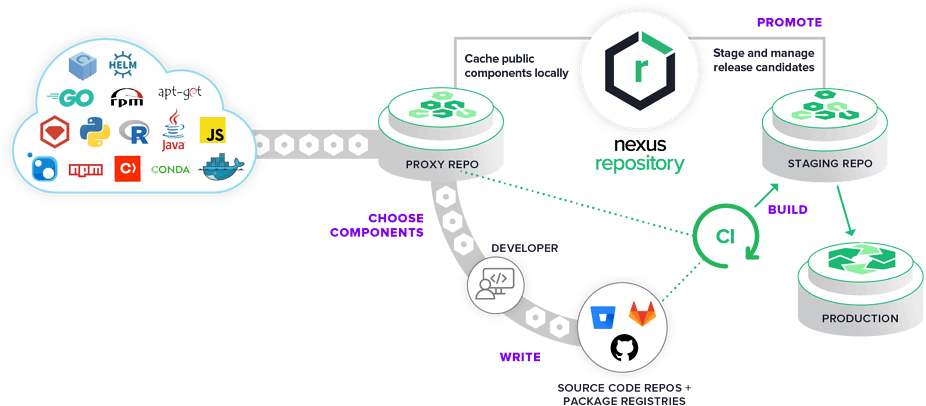
Image Source: Sonatype
Use Case: Repository for Components, Binaries, and Build Artifacts.
Overview: When DevOps teams produce code, it gets stored on a code hosting server like GitHub or BitBucket. But software also frequently depends on external libraries, binary files, and other build artifacts that aren’t part of the source code. Nexus Repository acts as a centralized location for storing all of the external libraries needed to build and run your application.
Alternatives: GitLab Enterprise, JFrog Artifactory, Clarive
Competitive Advantage: Nexus Repository acts as a centralized storage location for all application dependencies, libraries, and build artifacts. Developers can store and catalog the artifacts they generate during software development, making them visible and accessible to the entire DevOps team.
Red Hat (Ansible Platform)
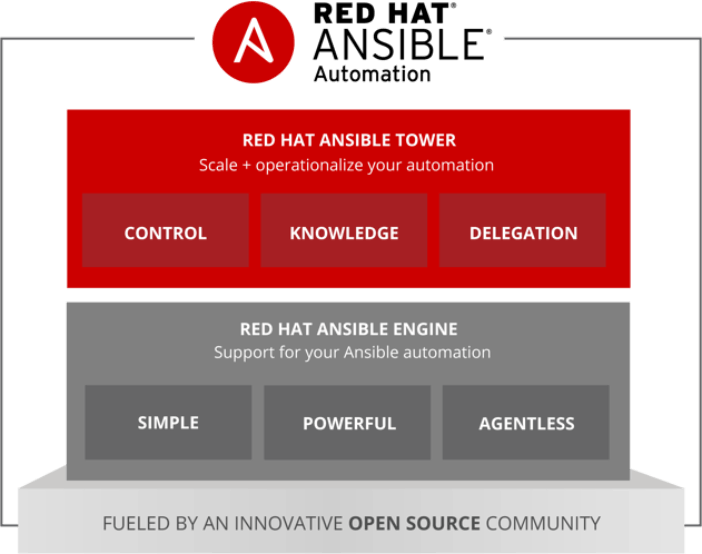
Image Source: Ansible Automation
Use Case: Configuration Management and Continuous Configuration Automation.
Overview: Infrastructure-as-Code (IaC) is a DevOps practice where developers write code to automate the configuration of IT infrastructure during a software build. Ansible (sponsored by Red Hat) is an open source IT automation platform that helps DevOps teams achieve IaC. With Ansible, developers write configuration files with a description of the desired state for the IT system and instructions for how to achieve that state.
Alternatives: Chef, Puppet Labs, VMWare
Competitive Advantage: When DevOps teams successfully implement Ansible, they can effectively automate the process of managing IT infrastructure during the software release cycle. This practice reduces management complexity, avoids human error, and saves time while maintaining the quality of new releases.
ChaosSearch
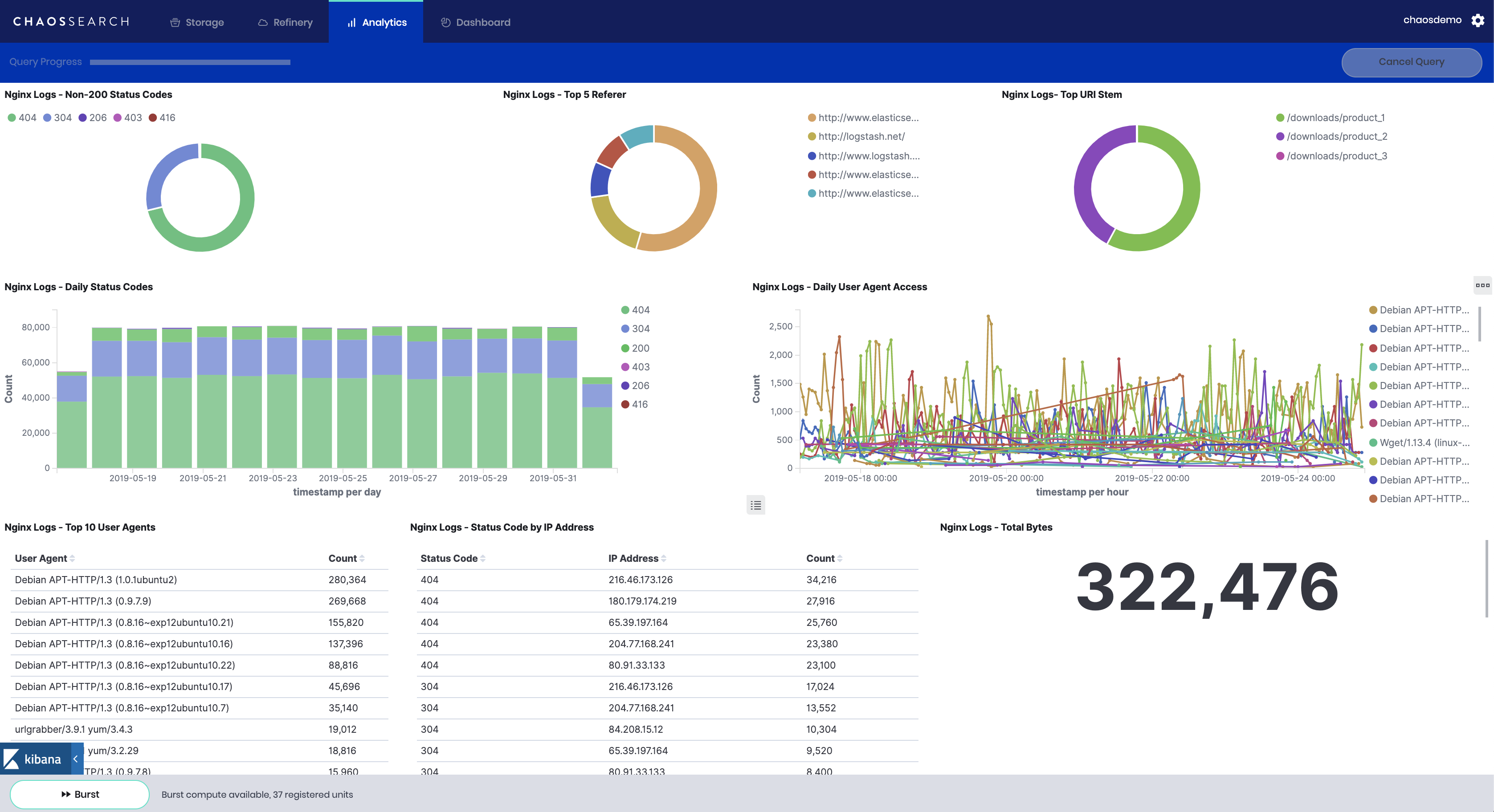
Image Source: ChaosSearch
ChaosSearch allows DevOps teams to query log and event data with the Elastic API, then view and analyze the data using an integrated Kibana dashboard.
Use Case: Log Analysis, Application Monitoring, Security Log Analysis, and Alerting.
Overview: As DevOps teams release new software and applications into public cloud environments, there’s a growing need to maintain visibility and control of the applications, services, and other infrastructure powering the user experience. Software developers can achieve that visibility with ChaosSearch, a log analytics platform that makes it easy for DevOps teams to aggregate, index, and query log files directly in Amazon S3 buckets. With ChaosSearch, DevOps teams can turn Amazon S3 into a single source of truth for application monitoring and log analysis in the cloud.
Alternatives: ELK stack, Amazon OpenSearch, Sumo Logic, Splunk, Logz.io
Competitive Advantage: ChaosSearch leverages a proprietary data indexing format that compresses log data, driving down the cost of log data retention and massive scale log analysis for DevOps teams. ChaosSearch also accelerates time-to-insights from log data by allowing teams to analyze directly in S3 with no ETL process and no data movement.
READ: The Importance of Cloud Performance and Security Platforms
Learn about the ways ChaosSearch pairs with your existing devops tools providing powerful synergy amongst systems!
Accelerate Software Development with Essential DevOps Tools
Finding the right tool allows software development teams to accelerate the software release cycle and implement DevOps best practices like Infrastructure-as-Code, collaborative development and version control, test automation, integrated configuration management, and CI/CD.
With these essential tools, you’ll be able to automate and orchestrate your own code delivery pipeline, reducing management complexity so your time can deliver high-quality releases faster than ever before.






